|
|
скачать Google Документы (iPhone/iPad) v.1.2019.22202 |
| Рубрика: | Программы для смартфонов и планшетов |
| Язык: | Английский |
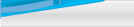 |
 Программы для Windows Программы для Windows |  Программы для смартфонов и планшетов Программы для смартфонов и планшетов |  Программы для Linux и Unix Программы для Linux и Unix |  Драйвера Драйвера |
Последние новостиПопулярный софт
Google Документы (iPhone/iPad) - Google Docs - бесплатное приложение для создания и редактирования документов, а также для совместной работы с ними на iPhone или iPad.
Sysinternals Suite (11.06.2019) - большой набор полезных системных утилит от Марка Руссиновича и Microsoft.
Состав: AccessChk, AccessEnum, AdExplorer, AdInsight,...
Альфа Лэнд - Описание разработчика: "Альфа Лэнд поможет легко управлять деятельностью ТСЖ или ЖСК. Основной задачей программы является оптимизация хранения, поиска и доступа к...
|
Folder Guard Professional 8.3.2Folder Guard Professional - средство для укрытия от посторонних глаз ваших папок, в которых может находиться сколько угодно файлов и других папок. При инсталляции назначается пользовательский пароль и затем, после введения пароля открывается Основное окно, в котором можно: Hide - скрыть выбранную папку; Reveal - отменить скрытый режим; Change Password - сменить пароль. Если установлен режим Скрыть папку, то папка становится невидимой в Проводнике и в других файловых менеджерах, даже после закрытия Folder Guard. Чтобы сделать папку видимой, нужно снова открыть программу и отменить скрытый режим. Для этого, разумеется, придется вводить пользовательский пароль. Эта, простая и удобная в использовании, программа позволяет защитить от постороннего взгляда вещи, которые есть, обычно, у каждого пользователя. Folder Guard Professional is a powerful computer security software that you can use to control access to files, folders, and other Windows resources, such as Control Panel, Start Menu, and so on. You can use Folder Guard to lock your personal files and folders with passwords, to stop other users from peeking into your records. You can even completely hide your private folders from virtually all applications, and such folders would remain invisible until you enter a valid password. You can also protect sensitive system files from modification or destruction, disable access to the removable drives, restrict access to Control Panel, and more. Folder Guard Professional Edition for Windows Vista, XP, 2000, Server (both 32-bit and 64-bit) This edition combines the 32-bit and x64 editions of Folder Guard in one convenient package. When installed on the 32-bit versions of Windows it offers the same functionality as Folder Guard 32-bit Edition. When installed on the x64 versions of Windows, it works in the same way as Folder Guard x64 Edition. The older MS-DOS-based releases of Windows (such as Windows, 95, 98, Me) are NOT supported by this edition. Why should you choose Folder Guard: >> Folder Guard lets you password protect your files and folders. You can protect with password virtually any folder or file, allowing only the authorized users to open the protected files or folders. You can protect an unlimited number of files and folders, each with its own password, or you can use the Master Password of Folder Guard to unprotect them all at once. >> Folder Guard can hide your personal folders from other users. You can set up Folder Guard to hide your private folders (or make them appear empty). The folder would be hidden from virtually any program, including Windows Explorer, Office, MS-DOS programs, etc. >> Folder Guard can restrict access to Control Panel, Start Menu, Desktop, etc. You can set up Folder Guard to allow only certain users to change the computer settings with Control Panel, while denying that to other users. You can control access to various settings of Start Menu, Desktop, Taskbar, and other Windows resources. You can remove the Run and Search commands on the Start menu, hide specific drives, lock the Internet settings, and more. >> Folder Guard can protect access to the floppy, CD-ROM and other removable drives You can configure Folder Guard to allow or deny access to the removable drives, restricting the user's ability to run or install unauthorized programs on your computer. >> Folder Guard is suitable for a wide range of the computer security tasks. You can stop other users of your computer from peeking into your personal files. You can protect the system files and folders from destruction by cyber-vandals. You can allow specific users to run a program while deny it to others. You can allow users to use the removable drives to store their documents while prevent them from running unauthorized programs from the removable disks. >> Folder Guard protects your files without encrypting them. There is no risk of losing your documents if you lose your encryption key: with Folder Guard all your files remain intact, without modification of any kind. >> Folder Guard lets you quickly enable or disable the protection via a "hot key". You can choose a specific keyboard combination as the hot key of Folder Guard, to be able to quickly enable or disable the protection of your computer. Of course, the "hot key" is protected with your password, too, only you can use it! >> Folder Guard can operate in the "stealth mode". You can set up Folder Guard to operate in the stealth mode, to hide its own files and shortcuts from being seen by other users. You would still be able to control Folder Guard via the "hot key". >> Folder Guard supports easy recovery in case of emergency. If you forget your password, or experience other problems, simply use the Emergency Recovery Utility (free download) to quickly restore access to your protected folder. >> Folder Guard works with drives of any format. If your computer can handle it, Folder Guard can protect it. You don't have to format your hard drive with the NTFS file system: Folder Guard can protect files and folders on both NTFS and FAT/FAT32 disks. >> Folder Guard runs on a wide range of Windows platforms. From Windows 2000 to Windows XP to Windows Vista and later, with all service packs and hotfixes, all are supported by at least one of the available editions of Folder Guard. >> Folder Guard is easy to use. Folder Guard sports one of the most intuitive user interfaces, that makes it easy to use for both novice users and computer professionals. >> Folder Guard "speaks" plain English. You don't have to be a computer professional to understand how to use Folder Guard. The Quick Start Wizard can guide you through the steps necessary to set up the password protection of your personal folders. Folder Guard Advisor warns you about situations that may require your attention and offers possible workarounds. Folder Guard User's Guide describes its commands and operation in plain English, without "pseudo-techno" or "geeky" talk. (And it does not baby-sit you either). >> Folder Guard is not a toy. Folder Guard is used by large corporations and small businesses, schools and police departments, universities and correctional facilities, libraries and hospitals (to name a few). >> Folder Guard is widely used. Hundreds of thousands of copies of Folder Guard have been downloaded by computer users from virtually all countries of the world. >> Folder Guard offers the best value for the money. None of our competitors offers a product that would come close to Folder Guard. >> Folder Guard is flexible. Although Windows lets you restrict access to folders located on a NTFS drives, it cannot hide them. With Folder Guard, you can not only restrict access to, but also hide folders, or make them look empty. Unlike Windows, Folder Guard lets you protect only some files within a folder, and keep the rest of the files visible and accessible, if you wish. Or, you can protect files and folders each with its own individual password, and then unlock them separately from each other (Windows cannot do that). >> Folder Guard can be used with other disk tools. You can designate your anti-virus and other disk maintenance tools to be the "trusted" programs, to make them able to work with your protected disks without restrictions. >> Folder Guard is extensible. You can fine-tune the access rules to the files and folders of your computer by creating appropriate filters. >> Folder Guard will save you hours of learning time. You don't have to learn how to use the Group Policies, user groups, Access Control Lists, privileges, and other built-in security features of Windows, because Folder Guard does the hard work for you: its visual and intuitive user interface lets you manage the restrictions with ease. >> Folder Guard is actively maintained. Since its first release back in 1997, we've been continuously extending, enhancing, and improving Folder Guard. Now in version 7.92, Folder Guard gives you more power than ever. Homepage - www.winability.com Интерфейс: Английский Размер: 3.37 MB Folder Guard Professional 8.3.2 + Key-Bahman Скачать/Download - LetitBit Зеркало/Mirror - DepositFiles Зеркало/Mirror - Megaupload Пароль/Password: www.warezsoft.ru
источник:
|
Полный текст
|
08:12 05 ноября
Другие посты блога на эту темуЕсли вы уже заскучали в эти долгие выходные дни - у Nubia есть, чем вас порадовать. Это презентация нового игрового смартфона Nubia Red Magic 3. Что особенного Главная особенность смартфона - это его система охлаждения. Внутри установили настоящий кулер, как на компьютерах и ноутбуках, который следит за температурой 'сердца' устройства - процессора Snapdragon 855...
полный текст | 15:40 29 апреля
На ресурсе Slashleaks появились официальные пресс-рендеры складного смартфона Motorola Razr. Что показали Изображения подтверждают предыдущие утечки об устройстве. Новинка, как её предшественник, получит форм-фактор 'раскладушки'. Смартфон оснастят гибким широкоформатным экраном с вырезов для датчиков, динамика и фронтальной камеры...
полный текст | 15:40 29 апреля
Несмотря на то, что до анонса Galaxy Note 10 ещё далеко в сети продолжают появляются подробности о новинке. Что на этот раз Китайский инсайдер Ice Universe сообщил, что одна из четырёх моделей смартфона с номером N975 получит энергоёмкий аккумулятор на 4500 мАч. Речь идёт об LTE-версии Galaxy Note 10 Pro. Естественно, новинка будет поддерживать быструю зарядку...
полный текст | 15:40 29 апреля
Инсайдер OnLeakes, совместно с изданием Cashkaro, продолжает публиковать качественные изображения будущих iPhone 2019. Что показал На этот раз, вместе с iPhone XI, инсайдер показал ещё iPhone XI Max. Он также, как и младшая модель, внешне будет отличаться от своего предшественника лишь наличием тройного модуля основной камеры...
полный текст | 15:40 29 апреля
Наверняка, некоторые наши читатели слышали про компанию Realme. Это суббренд Oppo, который продаёт недорогие устройства, в основном на индийском рынке. Производитель недавно анонсировал свой флагманский смартфон Realme 3 Pro. После его презентации, журналистам GSMArena удалось пообщаться с генеральным директором компании...
полный текст | 15:40 29 апреля
Учёные согласились и писателем-фантастом Л. Спраг де Кампом и теперь заговорили об эволюционном происхождении мифической рептилии. Лох-Несское чудовище, пожалуй, наш самый известный морской монстр, известный тем, что топит местных жителей перед святыми и избегает мотоциклов в своём походе обратно к озеру...
полный текст | 00:42 29 апреля
Драконье яйцо просыпается на краю пропасти и содрогает Землю. Планета Х запустила цепь непрекращающихся землетрясений от Индонезии до Камчатки. Китай и РФ могут уйти под воду, считают уфологи. Землю продолжает трясти. Сегодня снова зафиксированы мощные землетрясения на Дальнем Востоке РФ, в КНР, Индонезии и на Филиппинах. Индия и Тибет до сих пор приходят в себя после вчерашних толчков...
полный текст | 00:42 29 апреля
'Не исключено, что все мы - научный проект инопланетного разума', - сказал конспиролог. Буквально вчера в СМИ начали обсуждать заявление оксфордского профессора по поводу реального существования инопланетян на Земле...
полный текст | 00:41 29 апреля
Эксперты подсчитали приблизительную дату, когда Планета Х сблизится с Землёй на достаточное расстояние, чтобы вызвать массу катаклизмов. У человечества осталось лишь пять лет до неминуемой гибели, из-за чего все страны стремятся ускорить колонизацию Марса и Луны...
полный текст | 00:41 29 апреля
Экипаж станции использует 3D-принтер и клетки животных, чтобы создать образцы рыбы и мяса. Группа ученых России, США и Израиля разрабатывают специальную программу, чтобы в начале осени отправить на Международную космическую станцию образцы клеточного материала рыбы и мяса. Специалисты из Израиля предоставляют мышечный материал крупного рогатого скота, а из США - клетки определённых видов рыб...
полный текст | 00:41 29 апреля
|
||||||||||||||||||||||||||||||||||
|
Все программы на сайте являются бесплатными (freeware) или демонстрационными (shareware)
и распространяются свободно в сети интернет. Дистрибутивы софта, описания и скриншоты программ
взяты с сайтов разработчиков. Администрация сайта не несет ответственности за прямой,
непрямой или любой другой ущерб, полученный в результате использования материалов сайта SoftP.ru.
При использовании материалов сайта прямая ссылка на сайт
www.softp.ru обязательна.
|